
We are excited to announce our latest software integration with TRACK, an all-in-one vacation rental ERP system that helps short-term rental companies consolidate applications, improve operational efficiency, and financial performance.
TRACK users will now benefit from our direct software integration, allowing Turno to automatically sync with your booking calendars to schedule your cleanings automatically.
If you are looking for a new cleaner, simply provide your property details to get started and begin receiving bids from over 35,000 service providers worldwide on the Turno cleaner marketplace. Using their own app, cleaners can receive updates, use checklists, report problems, track inventory, and send hosts messages.
About TRACK
TRACK’s all-in-one vacation rental ERP system helps medium to large enterprise companies improve financial and operational performance.
TRACK is powered by the portfolio company of TravelNet Solutions – an integrated software and solutions provider for the hospitality industry. Its mission is to transform how hospitality works.
How to Connect Your Account
Follow the steps below to connect your TRACK account with Turno.
Step 1
First, get started by signing in to your Turno account.
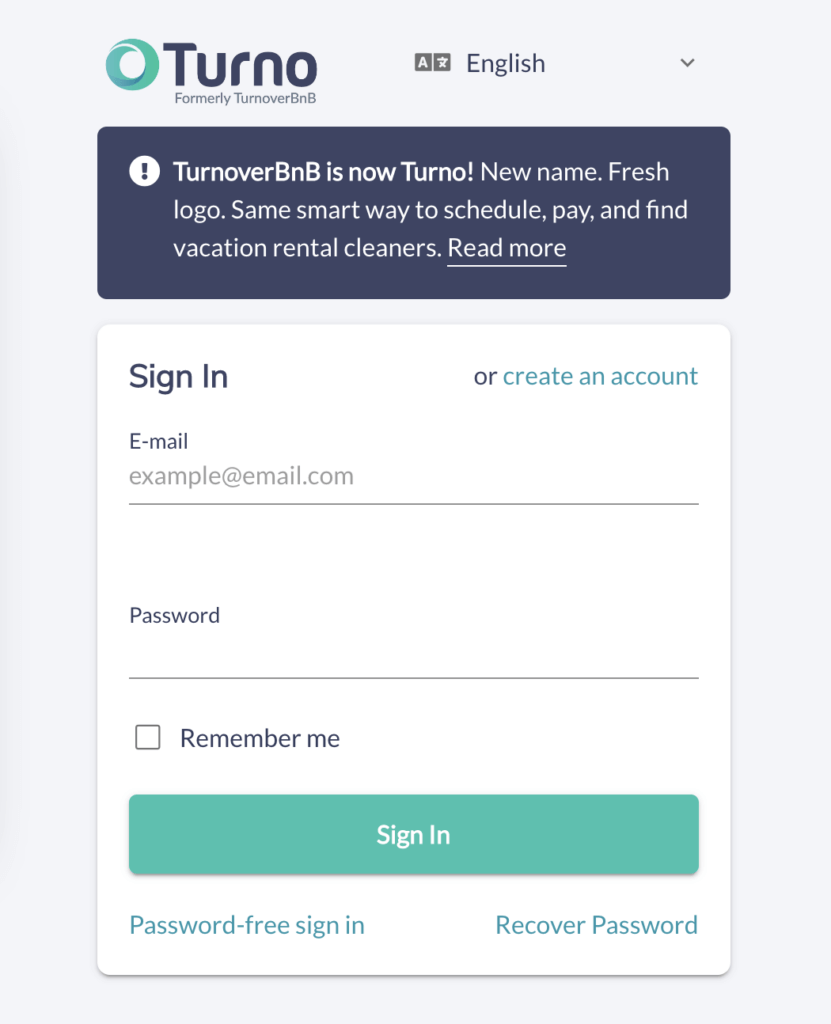
Step 2
From the Dashboard, click on your profile picture and select Integrations.
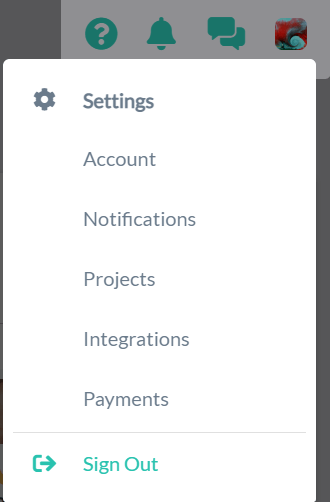
Step 3
On the Integrations screen, click Connect under TRACK.
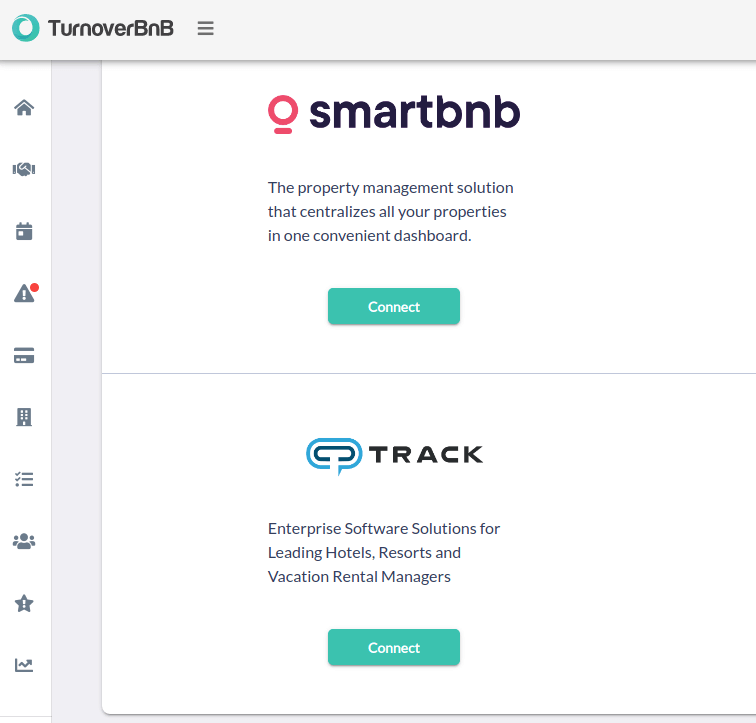
Step 4
In order to get your TRACK API token, you will be prompted to enter your TRACK customer subdomain name that was provided to you. Next, follow the steps below to get the Key and Secret.
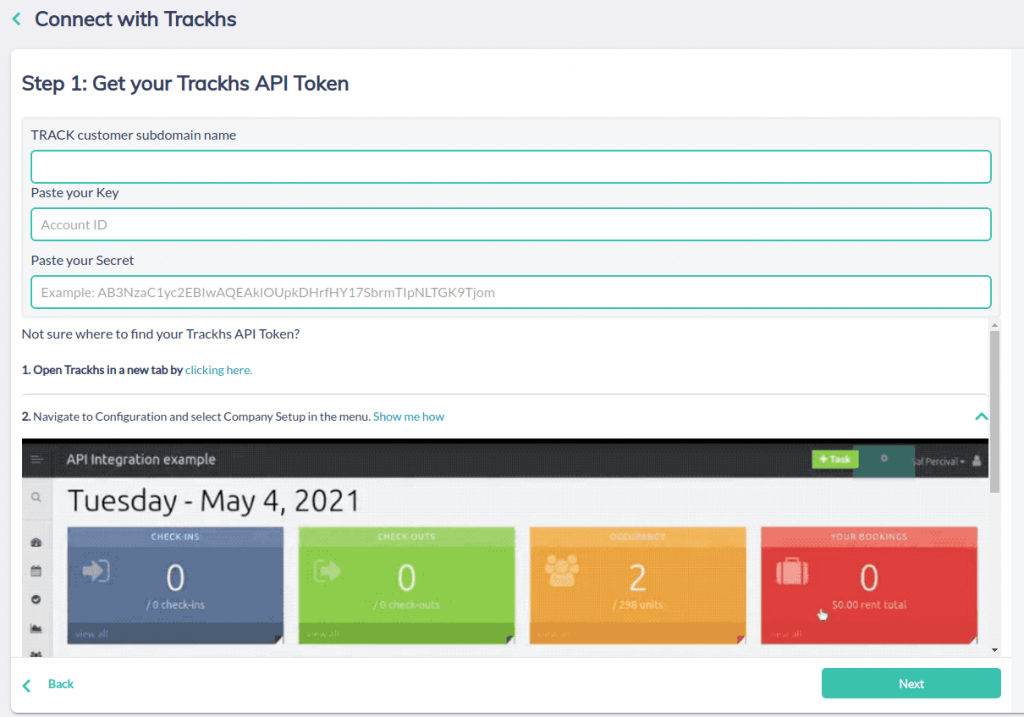
Step 5
In a new browser window, login to TRACK. Keep the Turno window open. Click the Settings icon to go to the Configuration screen. Select Company Setup.
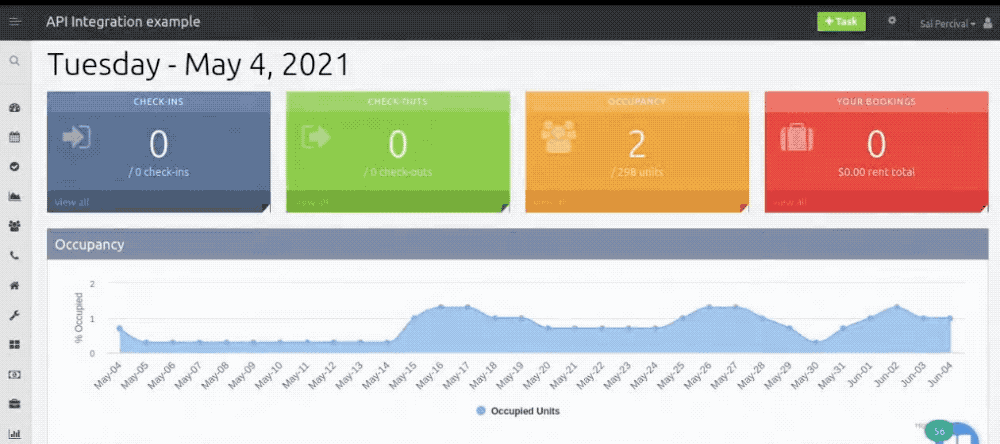
Step 6
Under Company Setup, select API Keys.
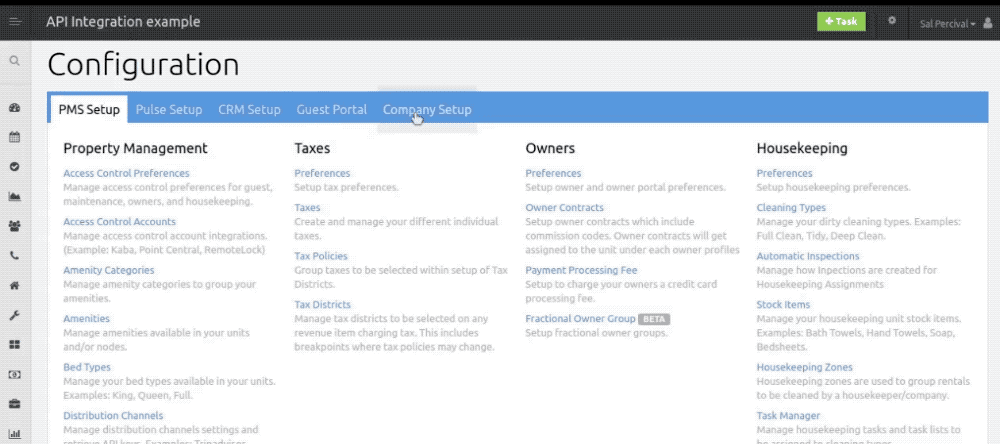
Step 7
From the API Keys screen, click View from the Server type in the list view. Now, copy and paste both the Key and Secret onto the Turno screen from Step 4. Click next to continue.
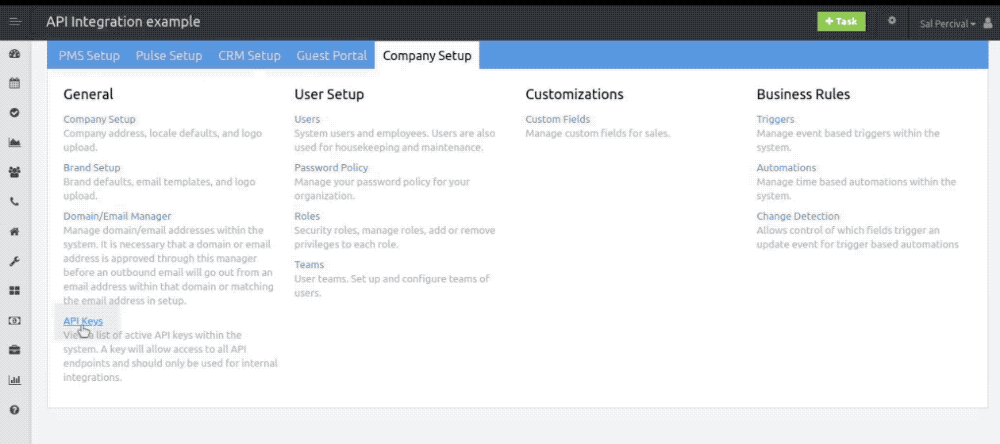
Step 8
Now, you will be prompted to select the properties you would like to include. Once your selection has been made, click Link Listings.
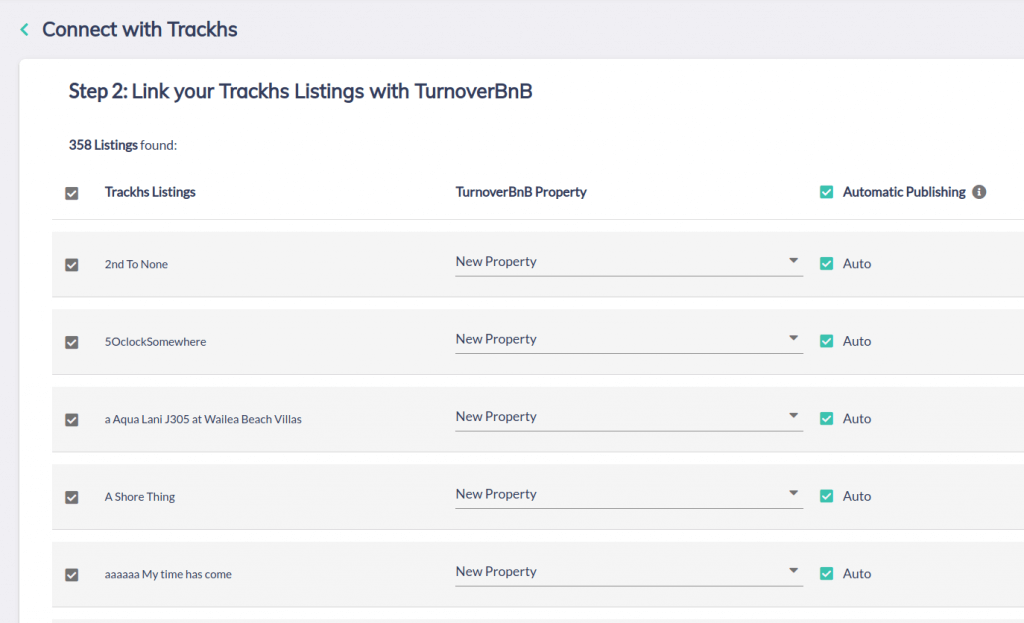
Other Software Integrations
Along with TRACK, Turno currently has direct software integrations with Guesty, Smoobu, Hostaway, Hospitable, FantasticStay, Hostfully, and OwnerRez. We are always working to improve our product and finding new ways to innovate vacation rental cleaning.
Continue to follow our blog and social media channels for more news on exciting integrations and ways we’re making vacation rental cleaning easier.







